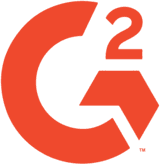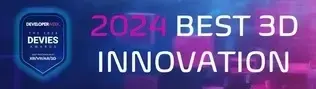


How to create & export 3D models
With echo3D's new integration with MagiScan, the leading mobile 3D Scanner App Powered by AI for creating 3D models from real-world objects you can easily export your MagiScan creations directly into your echo3D 3D content library, unlocking a world of possibilities for your 3D content.
1. Download the MagiScan app throught the App Store or Google Play Store
2. Sign up for your free echo3D account (if you don't have one already)
3. Create your 3D model in MagiScan: Use the app's intuitive interface to scan and capture any real-world object.
4. Select 'Export to echo3D': With a single click, your model will be securely transferred to your echo3D 3D content library. Simply add your API Key & Security Key to your account when prompted.
5. Start creating: Access your 3D models within echo3D and unleash your creativity with our powerful 3D asset management & editing tools, cloud-based storage, and more. All echo3D users get access to 5 Free Scans!
Effortlessly Streamline Your Workflow
Skip the manual upload process and seamlessly send your MagiScan creations directly into your echo3D library.
Boost Your Creative Power
Access a suite of powerful editing tools within echo3D to refine your 3D models, unlock their full potential, and bring your ideas to life with augmented reality.
Unlock Cloud-Based Storage
Store your 3D models securely and access them from any device, anywhere in the world, with echo3D's robust cloud infrastructure.
Collaborate and Share Easily
Share your creations with colleagues, clients, and the world with just a few clicks, making collaboration and feedback a breeze.
Two world-leading platforms, one simple integration
MagiScan empowers users to capture the details of everyday objects with their smartphones, transforming them into high-quality 3D models. In turn, echo3D helps users manage their 3D assets in the cloud, allowing them to instantly update and stream new 3D content anywhere in real-time to different platforms, without the need to re-develop or re-deploy their app. In addition, every user gets access to these powerful 3D DAM features:
3D Content Management System (CMS) to securely organize & edit 3D assets
3D Content Delivery Network (CDN) to instantly stream 3D content worldwide
3D Asset Optimization Tools to convert, compress, and version 3D models
3D Backend-as-a-Service (BaaS) as the infrastructure for your app, game or experience

Teams and organizations love using our platform to store, stream, update, version, and secure 3D assets.
5 out of 5 stars
“Easy-to-use platform and simple setup for beginners. It is very easy to use by my team of content creators. Easy to access and very self-explanatory. echo3D is definitely a head and shoulders above most.” Read more.
5 out of 5 stars
“A great tool for 3D asset management that lets you integrate 3D assets to any environment. Having this central location to store, organize, manage, and design 3D assets is key to our productivity.” Read more.
5 out of 5 stars
“Exceptional 3D asset CMS that has been designed specifically for 3D libraries. Incredibly versatile & easy to use, making it an excellent choice for both small game development studios & large corporations.” Read more.
5 out of 5 stars
“echo3D’s cloud-based platform keeps my 3D assets organized and accessible from anywhere. It offeers effortless 3D asset management and easy integration with popular tools and is a true time-saver!” Read more.